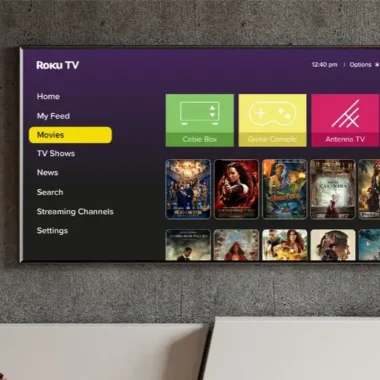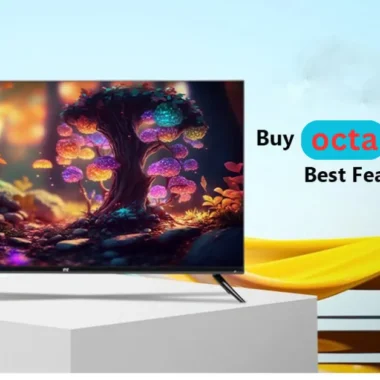Wondering why your LED TV doesn’t look as crisp as it used to even after cleaning? People unintentionally harm their screens when they attempt to cleanse them. Too much pressure and harsh chemicals and rough clothes used incorrectly might create permanent damage and lead to performance reduction of your TV across time.
Customer satisfaction stands as our top priority at Octa Electronics because we want you to get the most out of your electronics. Your LED TV remains a valuable entertainment centre so proper cleaning matters for appearance quality and product longevity.
Why Proper Cleaning Matters?
Proper care of LED TVs requires delicate handling because their screens get easily scratched along with becoming stained and risking short-circuits. A cautious and orderly care method protects your investment while providing ultimate clarity during each moment of viewing.
Follow These 6 Simple Steps to Clean Your LED TV Safely
1. Turn Off and Unplug Your TV
Before doing anything, switch off and unplug your TV. This reduces the risk of electric shock and makes it easier to see smudges and dust on the screen.
2. Use a Microfiber Cloth
Avoid paper towels or regular clothes that can scratch the screen. A soft microfiber cloth is the best option as it’s gentle and effective at trapping dust.
3. Dry Wipe First
Start by gently wiping the screen in circular motions to remove dust. This step prevents you from rubbing dust into the screen when using moisture later.
4. Make a Gentle Cleaning Solution
Mix distilled water and white vinegar or use a screen-safe cleaner. Never use window cleaner, alcohol, or harsh chemicals; they can strip the anti-glare coating on your LED TV.
5. Dampen the Cloth (Don’t Spray Directly!)
Lightly moisten your microfiber cloth with the cleaning solution. Never spray directly onto the screen; it can drip into the edges and damage internal components.
6. Wipe Gently and Let It Dry
Gently wipe the screen and surrounding frame. Be patient and avoid applying too much pressure. Let the screen air dry before plugging your TV back in.
Final Thoughts!
The appearance of a clean screen produces an improved viewing experience yet proper cleaning methods matter more than brute force techniques. Follow this safe procedure to prevent accidental damage while maintaining your LED TV’s appearance for numerous years. At Octa Electronics we provide premium LED TVs that come with technical advice for their maintenance.
Need a Bit More Help?
If you’re unsure about cleaning products or want recommendations for screen-safe kits, feel free to reach out. Octa Electronics is always here to guide you on how to get the best from your electronics safely and efficiently.
Frequently Asked Questions
1.Can I Use Regular Glass Cleaner on My LED TV?
No. Most glass cleaners contain ammonia, which can damage your screen’s coating.
2.What Should I Avoid When Cleaning My LED TV?
Avoid rough cloths, direct spraying, and any alcohol-based or harsh chemical products.
3.How Often Should I Clean My LED TV?
Once every 1–2 weeks is ideal to maintain clarity without over-cleaning.
4.Is it Safe to Clean the TV While it’s Plugged in?
No. Always unplug your TV before cleaning to avoid electrical hazards.
5.Can I Use Screen Wipes for Phones or Laptops?
Only if they’re labelled safe for LED screens. When in doubt, use a microfiber cloth with a gentle solution.